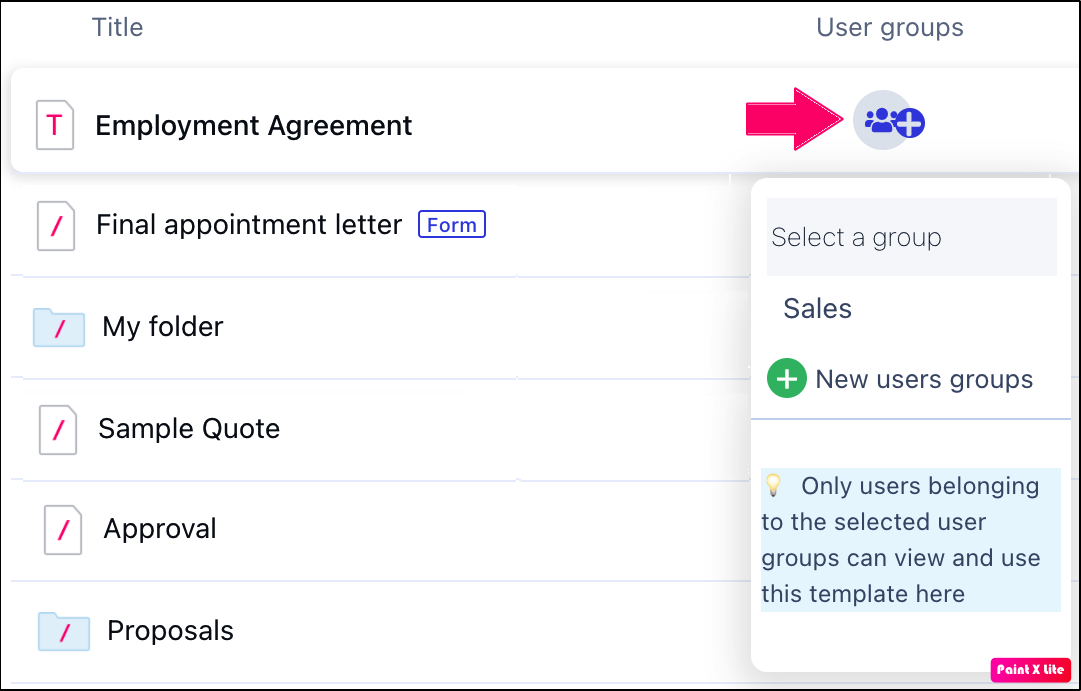- 21 Apr 2021
- 1 Minute to read
- Print
- DarkLight
- PDF
Access control on templates
- Updated on 21 Apr 2021
- 1 Minute to read
- Print
- DarkLight
- PDF
About
Revv allows users to control the visibility of templates based on User Roles and User Groups. All templates you have in your Revv account are listed in the My Templates section of Templates. Each template is listed as a line item. You can add one or more user groups to each template line item. In doing so, that template will be visible only to the users belonging to that group.
Where can you use access control on templates
Control visibility based on business departments
A company has multiple departments like Sales, HR, Finance, Administration and more. Each of these departments uses different types of business documents (and templates) to conduct day-to-day business. You can create a user group for each department and add them to the relevant template.
Control visibility based on hierarchical privilege or authority
There are some documents that only a certain group of people have the authority to create. For example, the HR department needs to make document templates such as leave requests, reimbursement forms, etc. are available to all employees. However, documents like the appointment letter or the relieving letter can be created by managers.
How to manage template visibility
Prerequisites
- You need to have user groups created. Skip to the end to see steps on creating user groups.
- Your Revv Plan needs to support User Groups feature.
Steps to add a user group to a template
- Click Templates.
- Under My Templates, click the User group icon under column User groups.
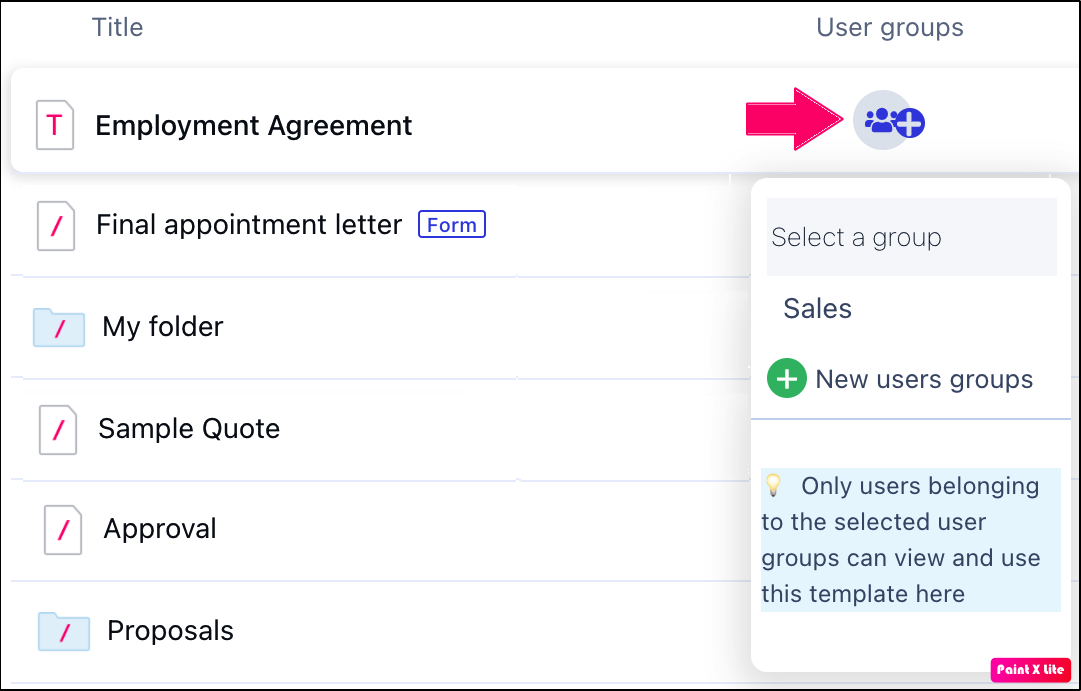
- Select a group that yopu have already created in your account. Or, click New user groups and add a new user group to the account.
- Select the user groups you want to add from the drop down
Steps to delete a user group for a template
- Hover over the template line item
- Click the corresponding user group cell
- Click the cross button accompanying the user group in the dropdown
Note
Revv has two pre-defined user roles, "Admin" and "User". An admin can see everything, modify everything and delete everything in your Revv org. A user can only access their own documents and use the templates to create documents. Therefore, if you add an Admin in a user group used to limit visibility, the Admin will still be able to access, edit and modify the template.
If no user group is added for a template, then it will be visible to everyone.