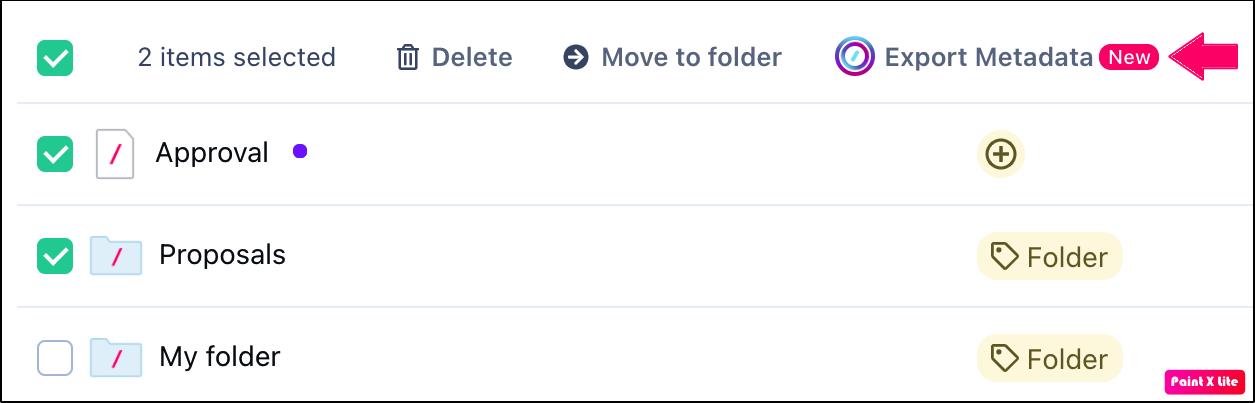Exporting data
- 11 Mar 2021
- 1 Minute to read
- Print
- DarkLight
- PDF
Exporting data
- Updated on 11 Mar 2021
- 1 Minute to read
- Print
- DarkLight
- PDF
Article summary
Did you find this summary helpful?
Thank you for your feedback
You can directly download the data of your documents from the Documents page. To download the metadata, follow these steps:
- Log in to Revv using your credentials.
- Click Documents.
- Select the document whose metadata you want to download.
- Click Export Metadata.
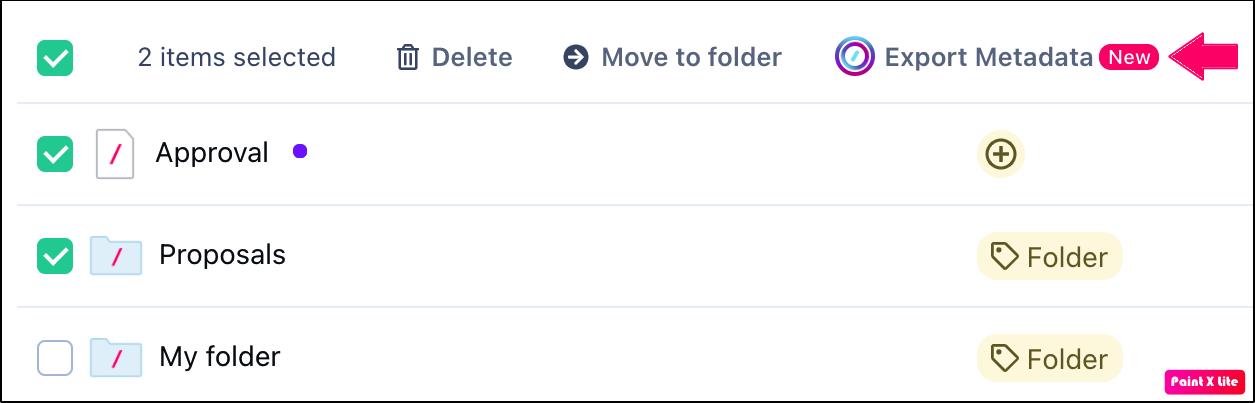
You have successfully downloaded the metadata of your documents.
Important
- You can also select multiple documents.
- If you select a folder, then the metadata of all the documents available in the folder is downloaded.
- The metadata is downloaded in a CSV file.
Details in the CSV file
The downloaded CSV file contains the following details:
| S. No. | Detail | Description |
| 1 | Created on | Date and time when the metadata is created |
| 2 | Updated on | Date and time when the metadata was last updated |
| 3 | Created by | Name of the organization that has created the document |
| 4 | Document creation date | Date and time when the document is created |
| 5 | Document ID | Unique ID of the document |
| 6 | Document owner | Name of the document's owner |
| 7 | Entity frequency | No. of times the same entity is repeated in the document |
| 8 | Entity name | Name of the entity |
| 9 | Entity type | Type of the entity |
| 10 | Entity value | Value of the entity |
Was this article helpful?