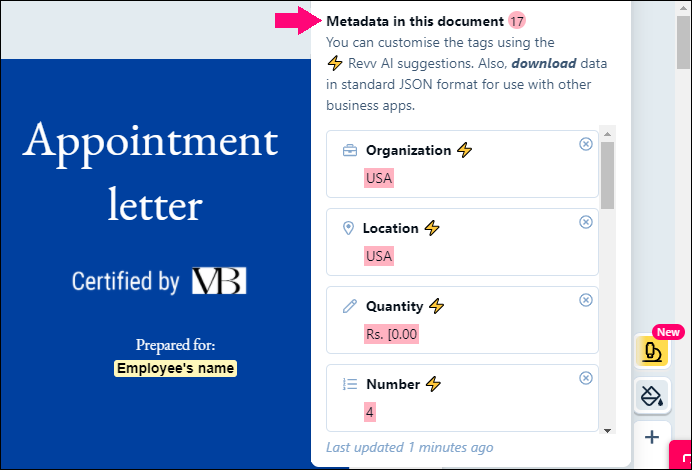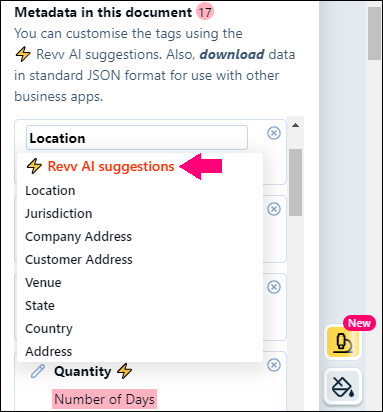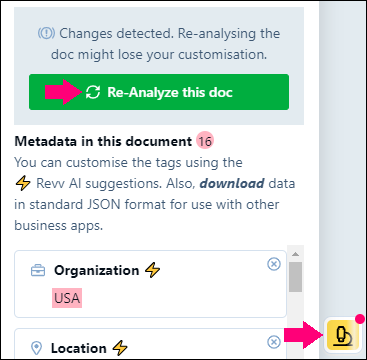- 11 Apr 2021
- 1 Minute to read
- Print
- DarkLight
- PDF
Extracting data from documents using Metalens
- Updated on 11 Apr 2021
- 1 Minute to read
- Print
- DarkLight
- PDF
Analyzing business documents that contain numerous important information, known as metadata, can get time-consuming and complex. Revv’s metalens feature helps you to identify and explore such information quickly in your documents.

Benefits
Saves time and effort: These extracted important metadata get displayed in one place thus saving your time and effort to find them.
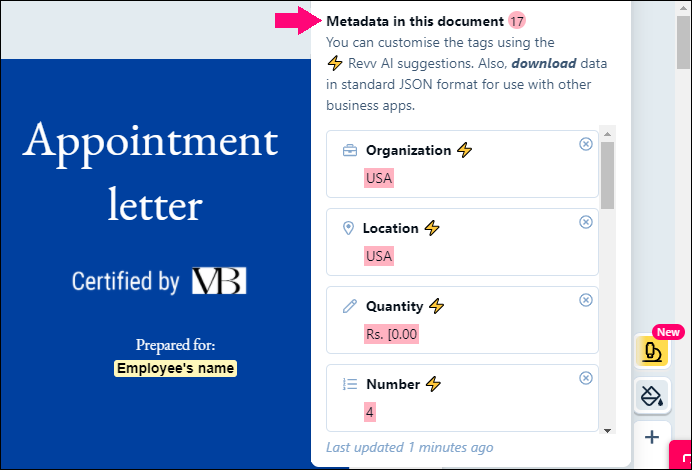
Easy navigation: Rather than scrolling throughout your document to find specific metadata, click the metadata to view it in the document. The metadata are specifically highlighted in the document.
Customize your details: Revv’s AI provides you with better suggestions to make your details more accessible and descriptive to your customers.
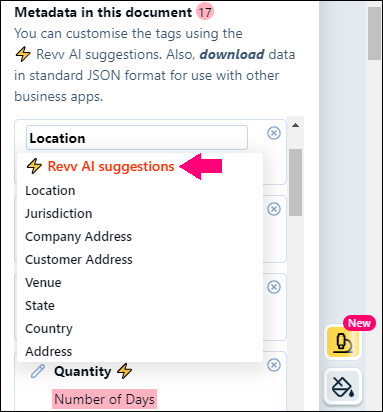
Download metadata: Download your metadata to keep a track of these data and to manage them swiftly.
Regularly updated: If you make any changes to metadata of your document, then we detect those changes and ask you to reanalyze the document.
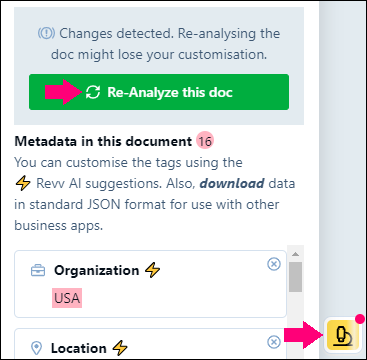
Add your own metadata: You can add metadata on your own according to your requirements.
Edit metadata: You can edit the names of the existing metadata based on the suggestions provided by our AI.
Steps
You can easily extract metadata of your document by clicking the metalens icon that is displayed on the right part of your screen. To know more about the steps, click here.