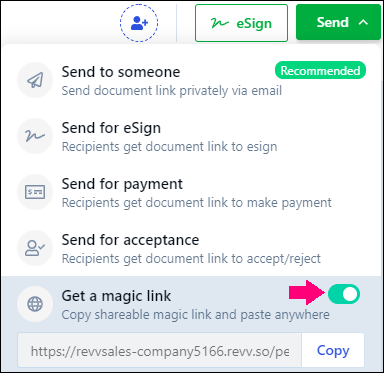- 16 Dec 2020
- 1 Minute to read
- Print
- DarkLight
- PDF
How do I get the magic link of a document?
- Updated on 16 Dec 2020
- 1 Minute to read
- Print
- DarkLight
- PDF
If you want to send a document link to customers and want them to view the document without them logging in to Revv, they can view the document by using magic (shareable) links. You can get shareable links and share the links with your customers or recipients. They can only view your document and will not be able to perform any operations on it.
To get a magic (shareable) link, follow these steps:
- Log in to Revv by using your credentials.
- Go to your document whose magic link you are required to share.
- Click the dropdown option beside Send.

- Check the checkbox beside Get a magic link.
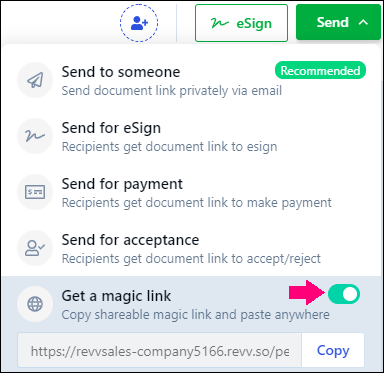
- Click Copy beside the link.
Now, you can successfully share this link with your customers and they can view the document without logging in to Revv.