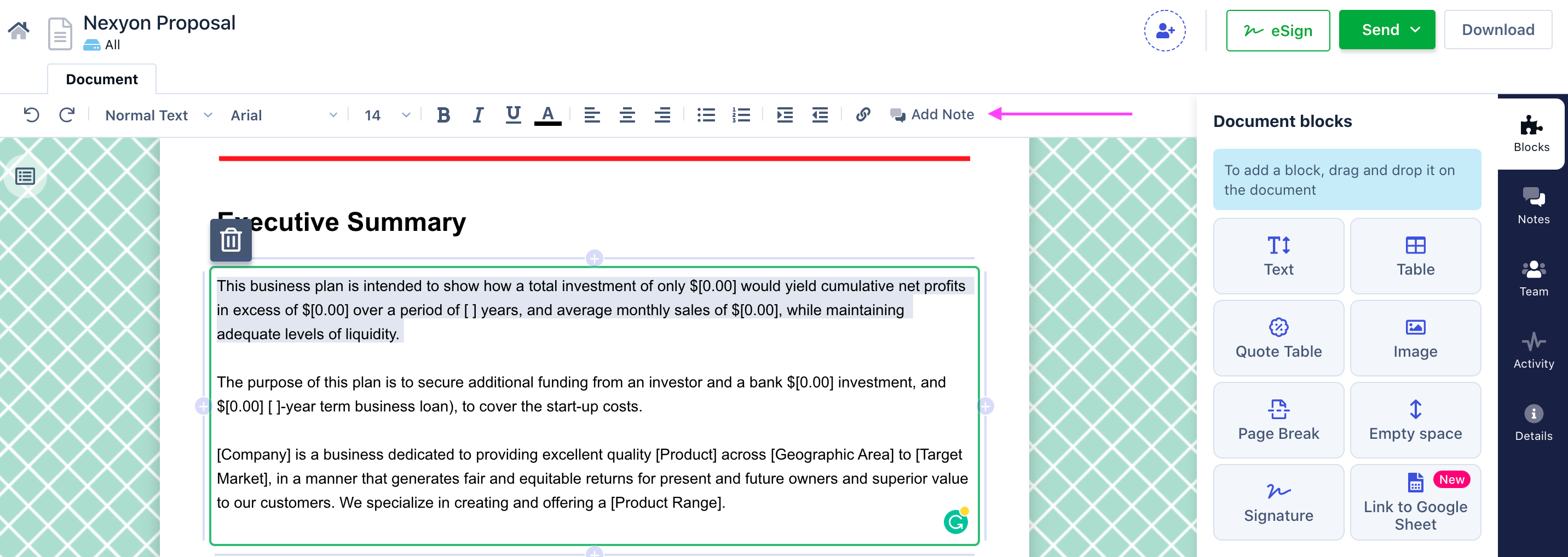How Do I Format Text in Revv Documents?
- 11 Dec 2020
- 1 Minute to read
- Print
- DarkLight
- PDF
How Do I Format Text in Revv Documents?
- Updated on 11 Dec 2020
- 1 Minute to read
- Print
- DarkLight
- PDF
Article summary
Did you find this summary helpful?
Thank you for your feedback
- Click and open a document.
- Select the text you want to format.
- Select the formatting option, for example, make changes to font or alignment, or provide a link based on your requirement.
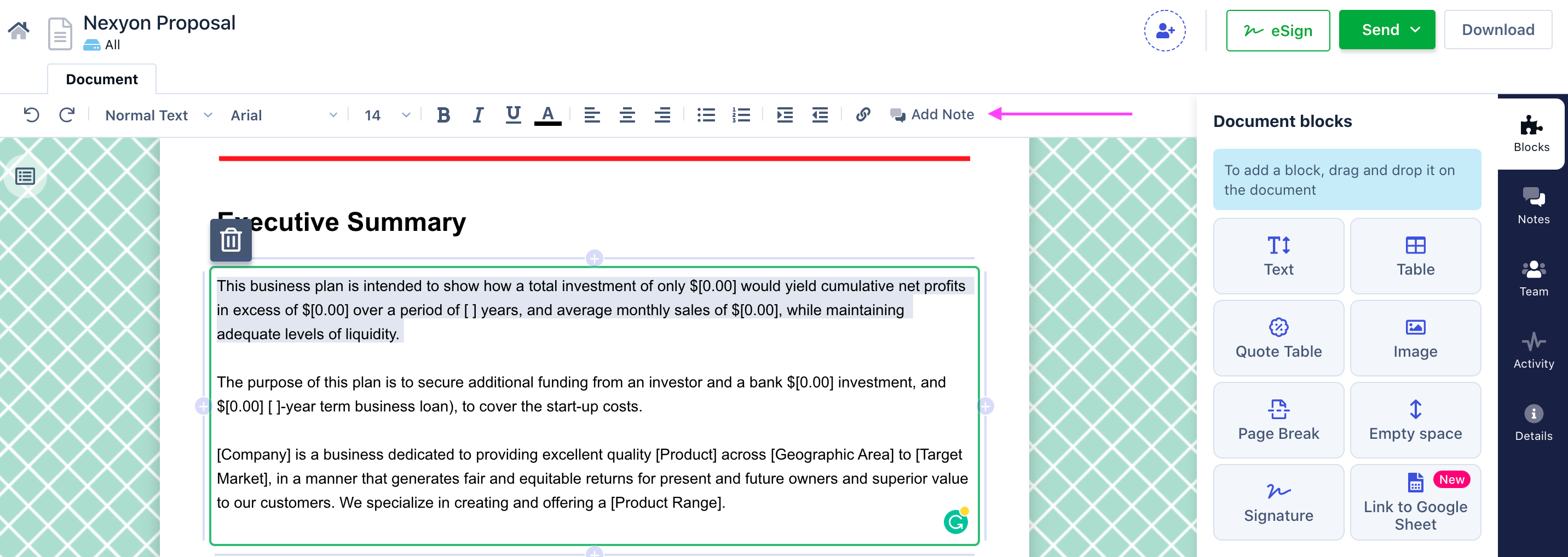
Was this article helpful?