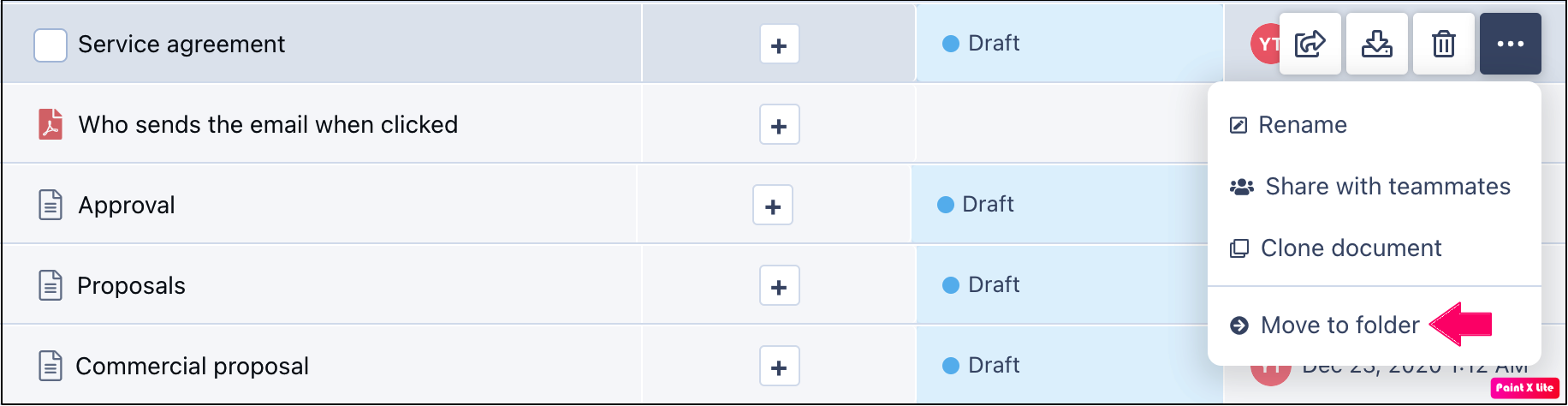How do I organize documents in folders?
- 11 Feb 2021
- 1 Minute to read
- Print
- DarkLight
- PDF
How do I organize documents in folders?
- Updated on 11 Feb 2021
- 1 Minute to read
- Print
- DarkLight
- PDF
Article summary
Did you find this summary helpful?
Thank you for your feedback
You can create folders and organize your documents in the folders using Revv. To create a folder, follow these steps:
- Log in to Revv using your credentials.
- In Documents, click Add new beside Folders.
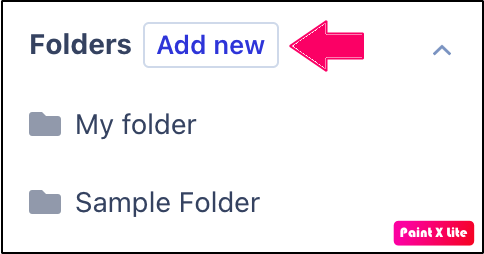 Note: If you want to create a subfolder within a folder, then select the folder in which you want to create a subfolder and click Add new.
Note: If you want to create a subfolder within a folder, then select the folder in which you want to create a subfolder and click Add new. - Enter the name of the folder and click Create folder.
You have successfully created your folder. Now, you can move your documents to the folder. Follow these steps to do the same:
- In Documents, click All.
- Navigate to the document that you want to move to your folder. Click the Meatball icon (three dots icon).
- Click Move to folder.
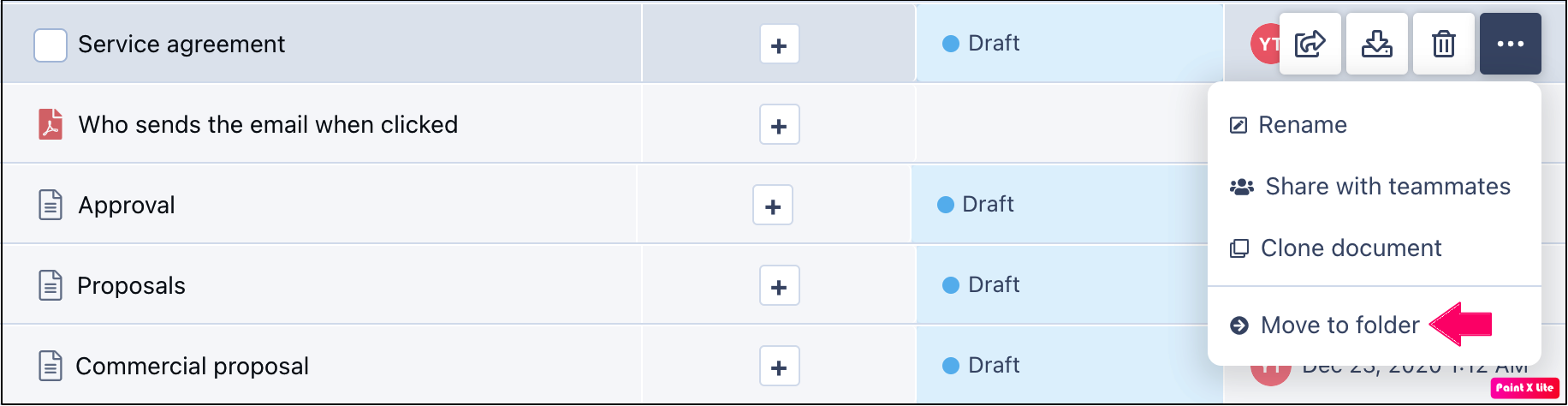
- Select the folder to which you want to move your document.
- Click Move here.
You have successfully moved your document to the folder.
Was this article helpful?


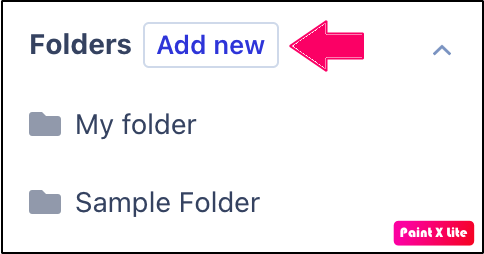 Note: If you want to create a subfolder within a folder, then select the folder in which you want to create a subfolder and click Add new.
Note: If you want to create a subfolder within a folder, then select the folder in which you want to create a subfolder and click Add new.