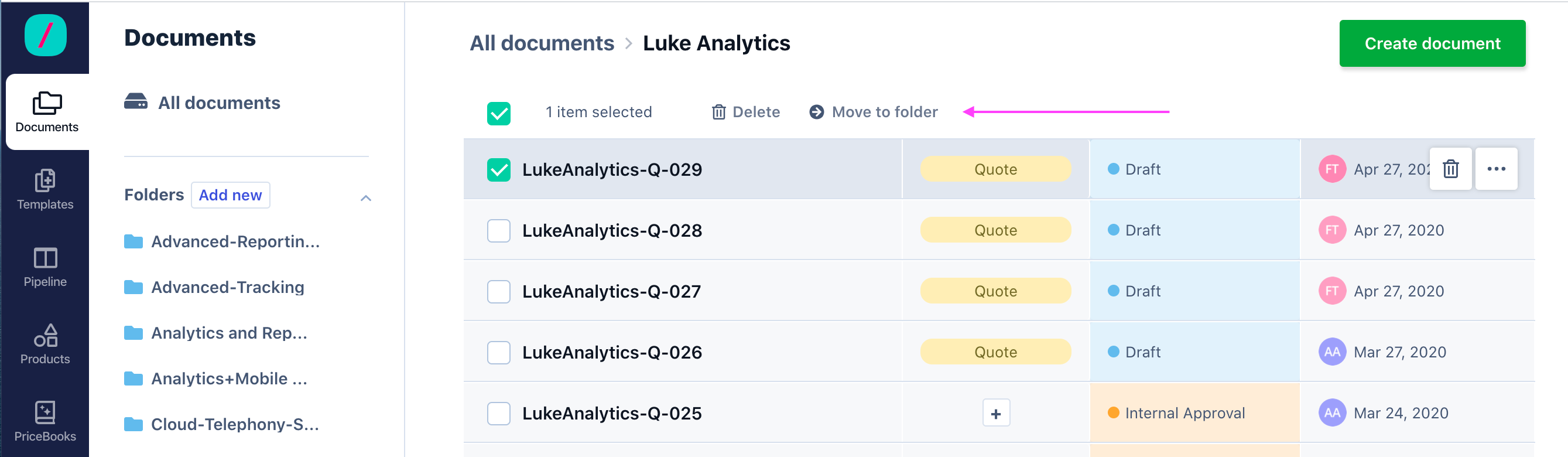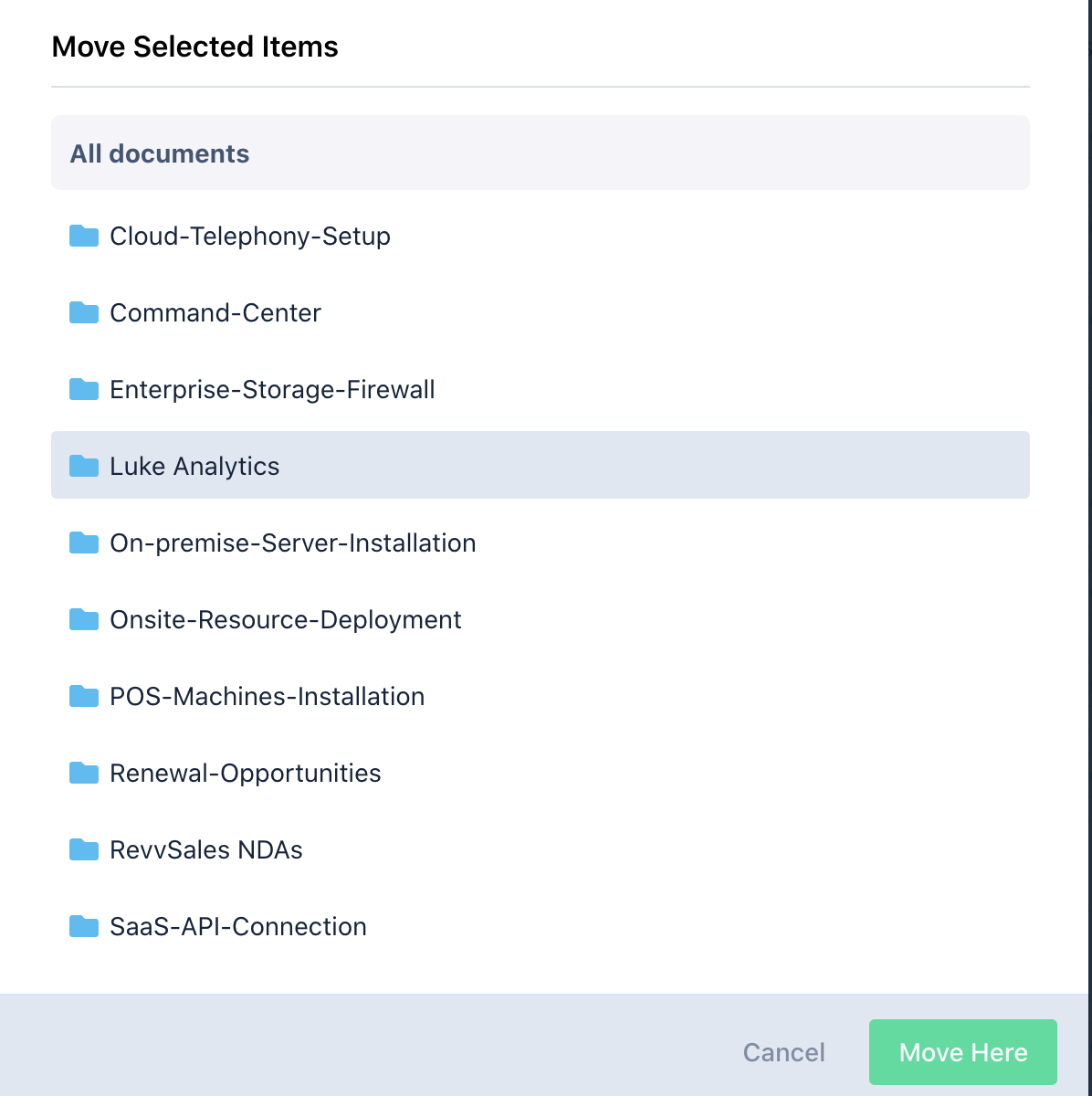Moving your documents to a folder
- 13 Apr 2021
- 1 Minute to read
- Print
- DarkLight
- PDF
Moving your documents to a folder
- Updated on 13 Apr 2021
- 1 Minute to read
- Print
- DarkLight
- PDF
Article summary
Did you find this summary helpful?
Thank you for your feedback
You can create documents and then move the documents to a folder in Revv. To move your document to a folder, follow these steps:
- Click Documents from the left navigation bar.
- On the Documents page, mark and select the document which you want to move to a folder.
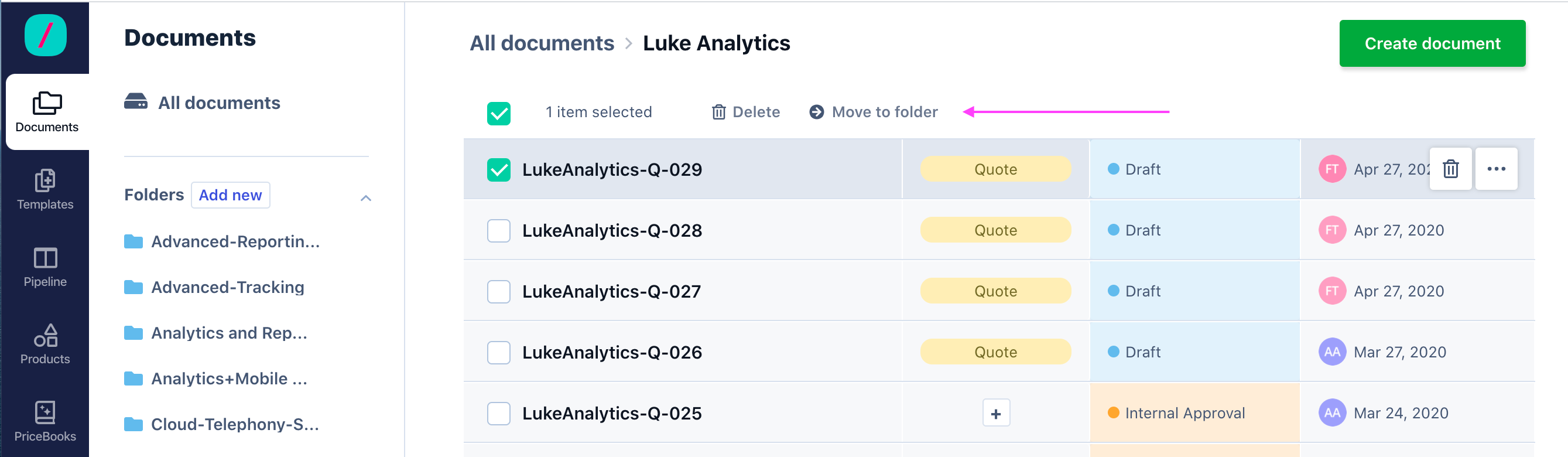
- Click Move to folder at the top of the page.
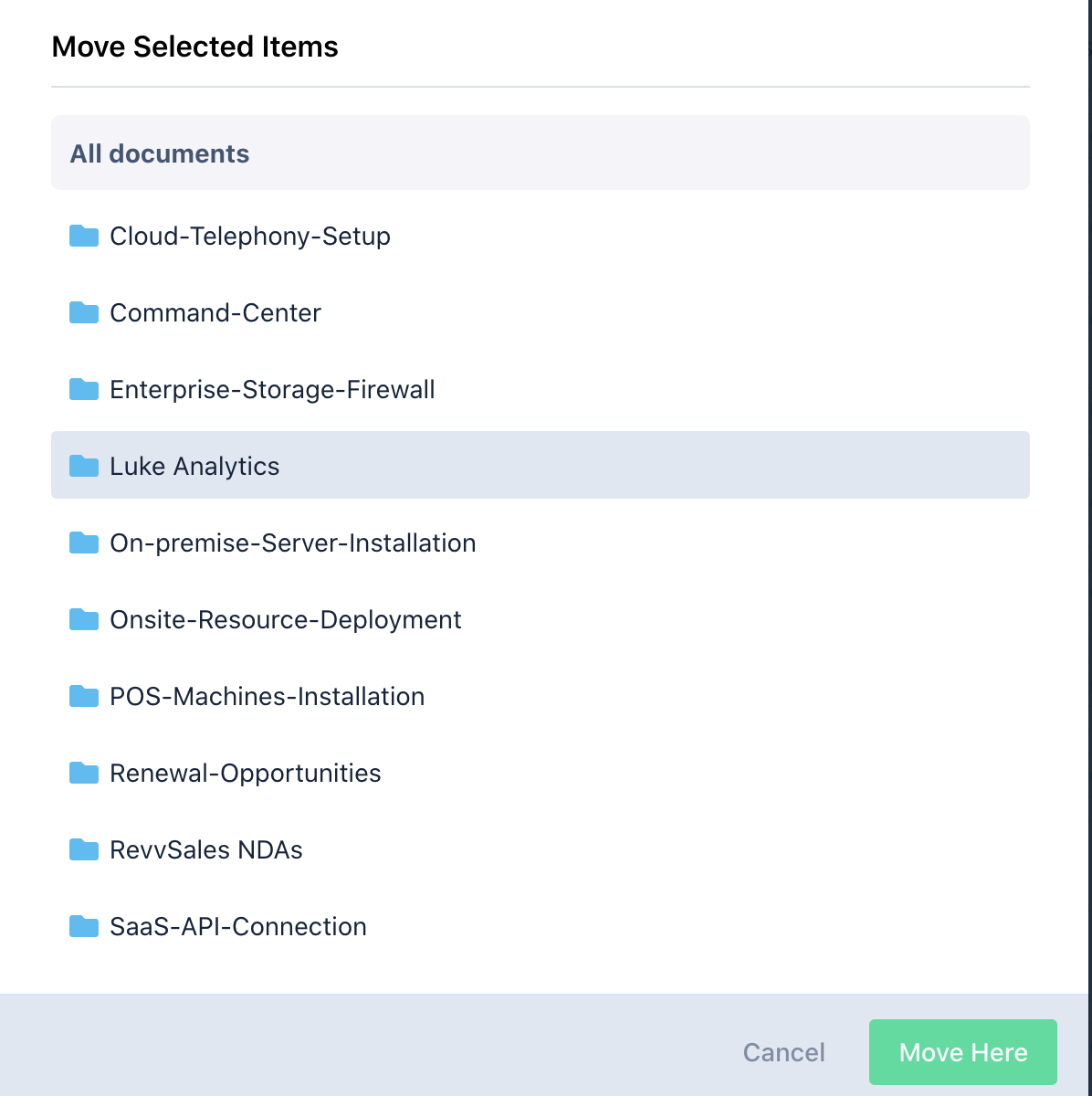
- On the Move Selected Items window, select the folder where you want to move the documents.
- Once the folder is selected, click Move Here.
The selected documents will be moved to the folder you selected.
Was this article helpful?