- 28 Jun 2021
- 1 Minute to read
- Print
- DarkLight
- PDF
Introduction to template management
- Updated on 28 Jun 2021
- 1 Minute to read
- Print
- DarkLight
- PDF
Templates help ease your workload and simplify your document management process. Our team has set up a wide range of templates for helping you create various types of documents.
You can use the templates to make elegant and error-free documents, quotes, proposals, or contracts in minutes and increase your efficiency and consistency.
The Revv template page consists of My Templates and Template Library. Template Library contains templates Revv has set up for you to use. My Templates consist of templates that you created or added from the library.
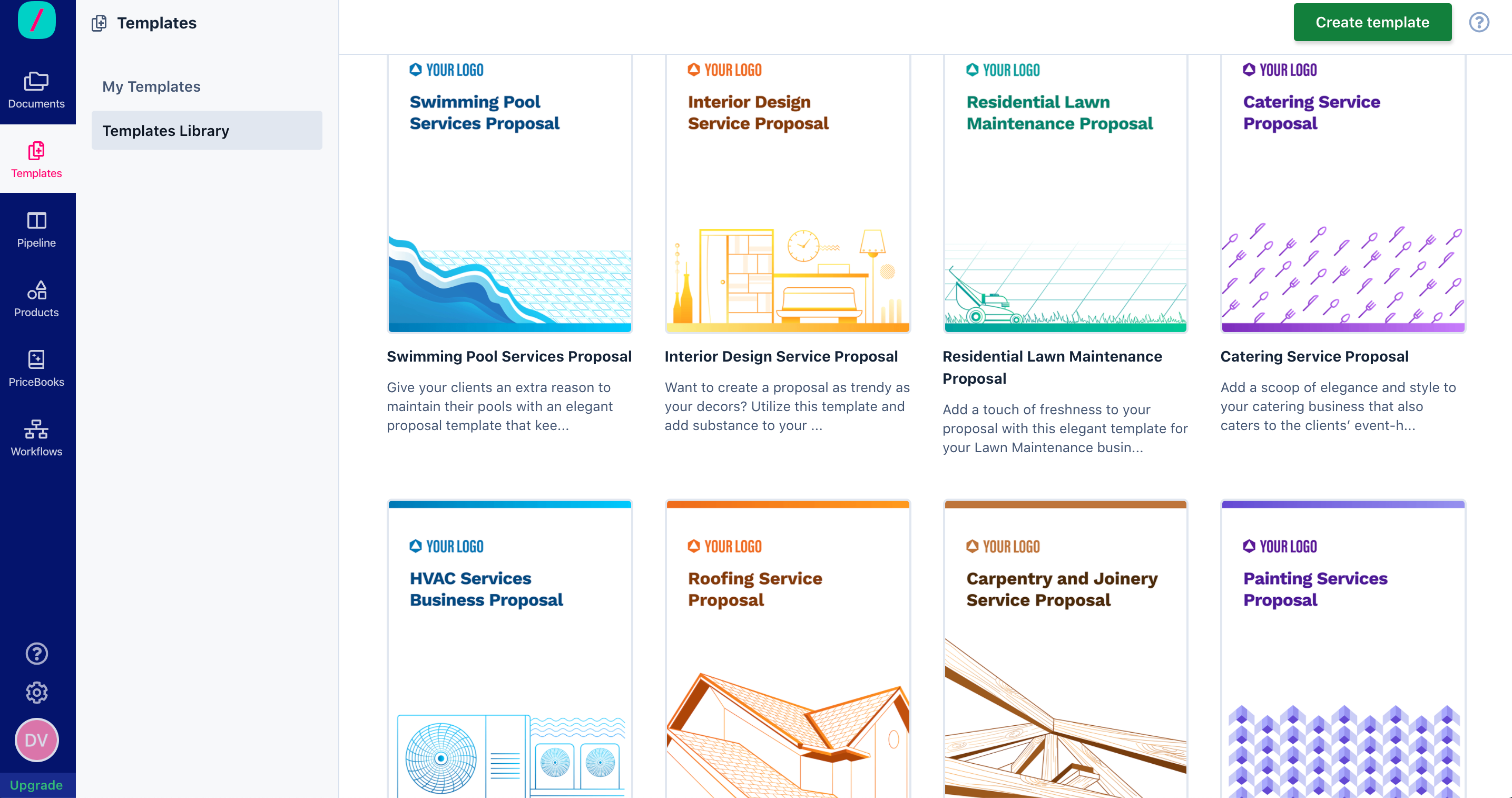
If you do not want to use a Revv template, you can create a template using Revv template blocks. Otherwise, you can upload an existing template created by your team; just make sure it’s in the .docx format ( an MS.Word file). This feature also comes in handy when you have agreements sent by clients and you want to turn them into templates for reuse.
Use the template blocks to design the templates the way you want. Just drag and drop the blocks you want onto the template. Use Text, Table, Image, Page Break, or Quote Blocks to create the template as per your requirements. If you use text blocks, start adding text within the text block. If you added a table, you can add table contents. Similarly, you can add other types of block elements as well.
If you are building a quote, you can use the in-built quote table feature. Just drag the quote table onto the document, a new quote table is displayed, and you can start building the quote using the product and pricing catalog.
Use the Document Styling section to include a document cover page, header, and footer to the document.
Revv supports two types of templates, editor-based template or form-based template. When you publish the template, choose one of these template formats.


